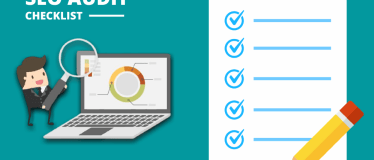Is your website as fast as it should be?
Let’s be honest, as a small business owner you’d prefer to leave the uber-technical side of your website to someone else - in the same way you’d rather let someone else handle your taxes at the end of the financial year.
Why get bogged down in the technical side of something when you can let a trained expert worry about that complex aspect of your business instead?
Up until 2021 this strategy worked like a charm when it came to your small business website.
But as Google’s ranking algorithm evolves, the traditional approach to building a website is no longer as effective as it once was because the speed of your site has a direct impact on your rankings.
And if you’ve got a website that brings traffic and leads to your business, whether through an eCommerce platform or a traditional business site, you could be crippling your SEO efforts without realising it.
The culprit? Your Content Management System (CMS) is slowing you down.
We know how frustratingly complex web development topics can be, so we’ll keep things simple and jargon-free from start to finish.
In this article we’ll explain:
- Why your website could be dragging you to the bottom of Google
- The major flaw in all WordPress websites (including yours)
- How to enjoy a fast website with a tweak to your CMS
Let’s start with a Traditional CMS
To understand what a headless CMS is, it’s easier to start by looking at a traditional CMS.
Your CMS - or Content Management System, is where you store all the content of your site, like your text, pictures and videos. A traditional CMS, like WordPress, merges the front-end and back-end of your site into one system.
This means you’ve got one big bucket full of pictures, text and videos as well as the technical stuff that keeps that content running, like your HTML and CSS.
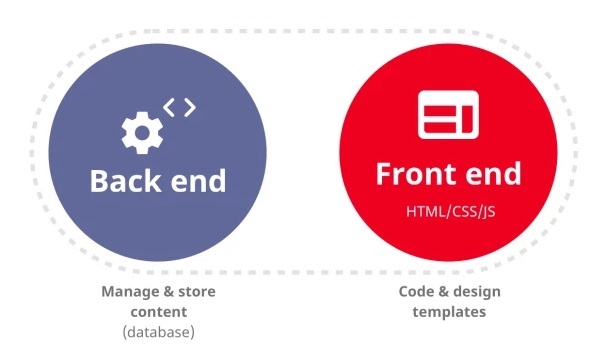
Traditional CMS In short, you can create, store, manage and publish content all on the same platform.
And since the design of your site and the platform it’s built on are the same, if you want to make changes you can just tweak things on the back-end and watch the changes unfold on the front-end.
This is useful when it comes to managing your site, but having everything in “one big bucket” can slow down your site when people look for you on their smartphone or tablet, and make it tough to make changes without those changes affecting everything on your site.
And with everything in “one big bucket” it becomes a nightmare to integrate your content with new devices and systems. So if a smartwatch user is trying to browse your site on the go, or a VR headset user is looking to browse your site in virtual reality, your site is likely to slow to a crawl (if it works at all).
The solution? A headless CMS
What is a Headless CMS?
A headless CMS is a content management system that lets you create content just like you would on your WordPress website, but instead of connecting that content to a specific output - like a web page - the content is delivered via API’s.
The benefit of delivering your content via API’s is that it’s not restricted to one output.
If your customers are looking for you in different places, like on their smartwatch or VR headset, your content is accessible without having to go through the long, complicated process of connecting that content with a completely new output.
In short, a headless CMS is a Content Management System where the content (or “body”) is separated from the technical delivery (or “head”). This means your content can be used across other devices like mobile phones, tablets, smart watches, AI-voice assistants and even VR headsets, without any frustrating technical upgrades needed.
You create the content at one end. It’s delivered wherever it needs to go at the other end. And there are no technical connectivity required which can bloat your website and cause major speed problems.
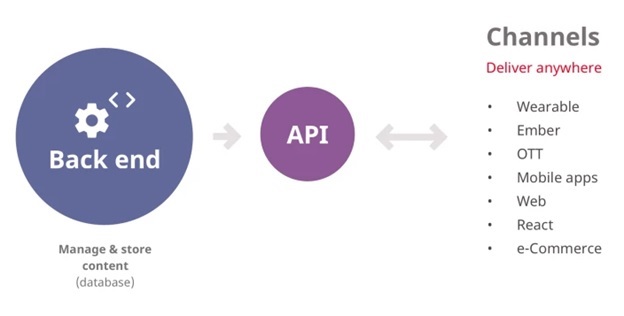
Headless Cms Why does my business website need a Headless CMS?
Because Google takes the speed of your site VERY seriously when it comes to your rankings.
Up until recently the easiest way to create a small business website was with an all-in-one CMS, typically WordPress.
Whether you were publishing a blog or creating a service page, this was the easiest solution. But as your audience accesses the internet across more and more devices - think smartphones, wearable devices, voice assistants and VR - the website you built for a traditional browsing experience might not be up to par.
Even if you think “it’s unlikely my customers will go looking for me on their smartwatch or VR headset”, a traditional CMS system like WordPress can slow to a crawl on mobile devices which have less computing power to handle all the files and elements that make up the WordPress CMS.
And with smartphones generating 50.81% of all traffic, that means 1 out of every 2 people landing on your site could be facing long loading times and slow browsing experiences.
More than a frustration, Google takes your website’s page speed into account when determining your rankings. So if you’ve been using a WordPress CMS all this time without paying close attention to your mobile speed - your SEO results could be suffering big time.
Looking for some SEO ‘Quick Wins’? Discover 16 SEO tips and tricks here to boost your rankings.
What steps should I take to fix my website’s speed?
OK, enough dry and technical talk.
Let’s get into the actionable steps you can take today to speed up your website.
Most of the big boys in the eCommerce world use a Headless CMS to make sure customers shopping for products online can find what they’re looking for quickly and easily. But they’ve also got big marketing budgets and web developers on tap - which isn’t possible for most Australian small businesses.
So what are your choices? Turns out you’ve got a few.
Our advice would be to get some advice before you bring on an agency or a web developer whether you’re starting from scratch up updating your current site. With the importance of site speed, you can’t rely on people instinctively making the right choice off the bat.
At the SEO Assassin we work with development partners to deliver fast websites - either in straight HTML to reduce cost or with headless frameworks for those needing to manage their content via a CMS (a full headless website will cost more than you’re accustomed to paying for a standard WordPress site, so we make sure you have options to keep costs down).
WordPress does have headless framework options, however, as mentioned earlier, you’ll need detailed specs on load speed prior to starting your project with a developer. If you'd like some help with getting your site up and avoiding any speed problems, please reach
out to us. Final Thoughts
If you’re like most small business owners you leave the technical side of your website up to web developers.
But if your chosen CMS - whether that’s WordPress or another platform entirely - is crippling your speed on mobiles and other devices, you’ll end up struggling in all aspects from user experience to rankings.
It’s tough to make a change when you don’t have all the info, so don’t stress if you’re unsure of what steps to take next or feel like your site could load faster. SEO Assassin supports Australian small businesses so claim a FREE SEO analysis to find out if your website is up to speed...or needs to go Headless.